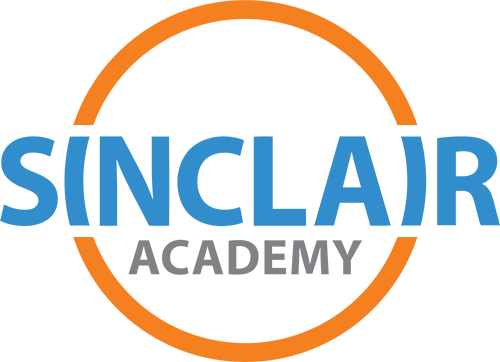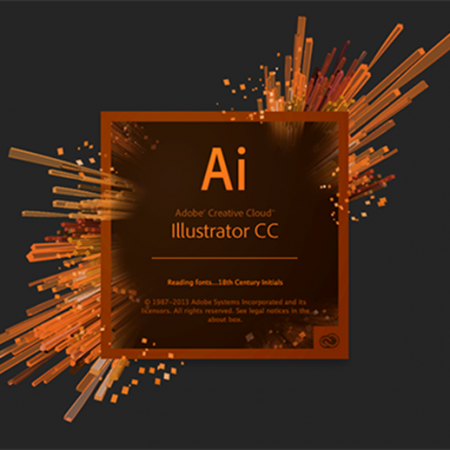Web Design Using WordPress

Course Description
WordPress is known worldwide for website building. WordPress is a free and open-source content management system(CMS) predicated on PHP and MySQL, which means that it can be modified by anyone at any time. Do you want to know which big name brands are using WordPress? One of the common misconceptions about WordPress is that since it is open source, it may not be good enough for big brands. To disprove this myth, here is a list of most notable big name brands that are using WordPress on their websites:
- The New Yorker
- BBC America
- The Official Star Wars Blog
- Sony Music
- MTV News
- Sweden’s Official Website
- Microsoft News Center
- cPanel Blog
- The Walt Disney Company
- Facebook Newsroom
- The New York Times Company
- ExpressJet Blog
- Inside BlackBerry
- The Mozilla Blog
- Mercedes-Benz
What is CMS (content management system)?
A content management system (CMS) manages the formation and modification of digital content. It typically fortifies multiple users in a collaborative environment. CMS software offers a potent and integrated solution to manage and monitor systematically; each CMS server can manage up to 16 contrivances simultaneously. CMS software is excellent for every security demand.
Why you should learn WordPress Training ?
It used to be you couldn’t create a website without knowing at least some coding basics. However, these days, a Content Management System (CMS) such as WordPress and site builders have made it possible for almost anyone to set up their own website. Even if you’ve never touched a line of code. However, there are still limitations to what you can do without any coding knowledge. Moreover, it’s SEO friendly and easy to manage. Additionally, it can handle different media types.
Suggested WordPress Student Learning Outcomes
Students will:
- Understand what a Content Management System is and how it differs from traditional, flat websites.
- Select the appropriate server environment and be able to install WordPress’s files and database.
- Successfully organize and present content in WordPress.
- Select and integrate extra WordPress features.
- Modify the appearance and layout of WordPress websites.
- Understand potential threats to CMS websites and understand how to protect and backup such websites.
- Best training from Sinclair Academy
Suggested WordPress Course Outline
- WordPress and CMSs
- How WordPress works
- Planning and Installations
- WordPress pages and posts
- How to use categories and tags
- Media and Galleries
- WordPress plugins and widgets
- Page Builders, Widgets, Menus
- All about WordPress themes
- WordPress theme customization
- Users
- WordPress plugin recommendations
- SEO and marketing for WordPress
- How to get a domain name and hosting
- Transferring WordPress websites
- Plugin customization
Course Features
- Lectures 0
- Quizzes 0
- Duration 60 hours
- Skill level Beginner
- Language English/Nepali
- Students 10
- Assessments Yes