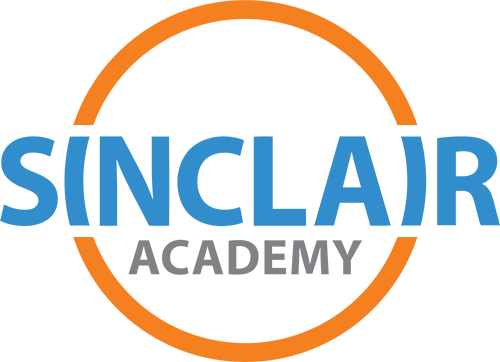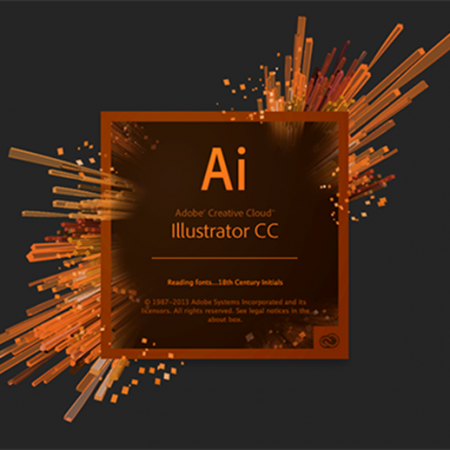Advanced WordPress

WordPress is an open-source and free Web publishing application, content management system (CMS) and Blogging tool built by a community of developers and contributors. WordPress allows users to build dynamic websites and Blogs that may be updated, customized and managed from its back-end CMS and integrated application and components. WordPress provides easily deployable proprietary and third-party themes, plug-ins and widgets that facilitate the integration of third-party code snippets, providing enhanced user features, including the ability to customize code, build search engine friendly internal-links and tagging. WordPress is the world’s most popular tool for creating websites. WordPress is capable of creating any style of website, from a simple Blog to a full-featured business website. You can even use WordPress to create an online store (using the popular WooCommerce plugin). You say you’ve never built a website? That’s not a problem! With WordPress, you don’t need any coding or design skills to create a professional looking site. There are thousands of free site designs to choose from (these are known as “themes” in the WordPress world). With WordPress, it’s easy to build your website without writing a single line of code or knowing anything about HTML.
WordPress.org, often called self-hosted WordPress, is the free, open-source WordPress software that you can install on your own web host to create a website that’s 100% your own. This is what you’ll use if you want to run WordPress on your own web hosting account. When you use this version, you have complete control over the design and functionality of your website.
WordPress.com is a hosted version or for-profit, paid service that is powered by the WordPress.org software. It’s simple to use, but you lose much of the flexibility of the self-hosted WordPress. That means your website runs on the official WordPress servers. You can go there right now and create a website for free in just a few minutes. There are a few limitations to WordPress.com. You won’t have access to all of the thousands of themes that area available. And you can’t use WordPress plugins (those are mini-programs that add special features to your website). There’s also a small fee if you want to use your own domain name. As I said, there’s no lock-in with WordPress. If you decide you like WordPress and want to take full advantage of everything it has to offer, you can easily move your site later.
You’ll work with four primary languages in WordPress: HTML, CSS, PHP, and JavaScript.
HTML (HyperText Markup Language) is the fundamental language of the web. It’s a declarative language rather than a programming language, and also the web’s most important markup language—basically, a text file with “markup” baked into it to explain the specific nature of various bits of text.
CSS (Cascading Style Sheets) is another declarative language: it’s a flexible, powerful, repeatable way to style—control the appearance of—HTML markup.
PHP (PHP: Hypertext Preprocessor) is the most important language to truly understand WordPress. PHP is a programming language that runs on a web server, the machine that hosts a website. PHP can perform all sorts of dynamic operations, and outputs HTML to send to the client’s browser at the end. PHP is the core language of WordPress: WordPress core itself, and nearly all WordPress themes and plugins, are primarily written in PHP, and so out of all technical languages, it’s most accurate to say that “WordPress is written in PHP.”
JavaScript is a programming language that can run in your browser, helping to make webpages more dynamic and interactive. It’s very powerful, but it’s also the only one of the four languages that you don’t really need to understand to get started in WordPress.
Course Features
- Lectures 0
- Quizzes 0
- Duration 50 hours
- Skill level All levels
- Language English
- Students 0
- Assessments Yes