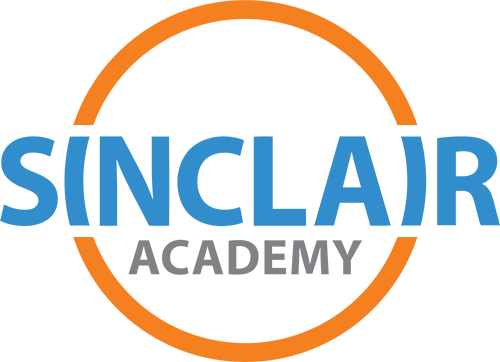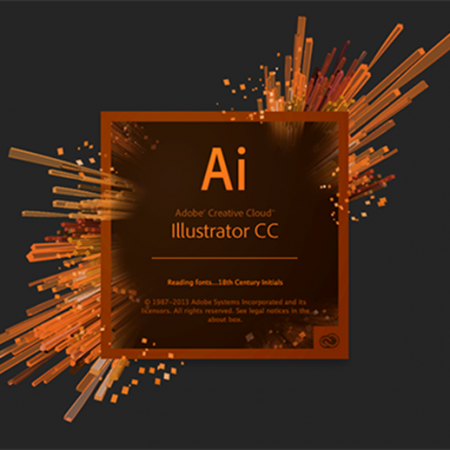Tableau Desktop 2018 Qualified Associate Certification

Why do need Certification?
Adding a Tableau certification to your resume sets a standard by differentiating yourself from your competitors. A certification will help you get hired by the best companies as you will receive more interview calls, or it can help boost up your annual salary by 10 percent or more compared to those who aren’t certified. It acts as a stamp of excellence, which makes you stand out from the crowd. Getting certified is important in this competitive world as it shows that you are passionately committed to your profession and are willing to make your career grow in the future.
Types of Tableau Certifications
Basically, there are two types of Tableau certifications:
| Tableau Certification | Description |
| Tableau Desktop Qualified Associate Exam | Tests the ability of the candidate to connect to data, organize and simplify data, do basic calculations, create powerful visualizations like charts and graphs, etc. |
| Tableau Server Qualified Associate Exam | Tests the candidate’s skills to install Tableau Server, manage users, content, and data sources, monitor the server status, troubleshoot errors, etc. |
Before learning the exam details of these Tableau certifications, let us look at the basic differences between the two.
Tableau Desktop vs Tableau Server
| Tableau Desktop | Tableau Server |
| Tableau Desktop allows users to create dashboards, user-stories, worksheets, and more that connect to various data sources (files or servers). | Tableau Server enables users to publish the dashboards data, user-stories, worksheets, and more, which they create using Tableau Desktop. |
| Users can share their work locally by sending a workbook (with .twbx file extension) to recipients who already have Tableau Desktop installed on their system. | After users upload a workbook to the server, recipients only need the credentials of Tableau Server to can access the file, without installing Tableau Server. |
| With this local sharing, the recipients can make changes to the original workbook and, thus, there can be multiple versions of the same file. | Using Tableau Admin, users can assign permissions for individual recipients. If one has the editing permission, he/she can make changes to existing files/reports leveraging the online version of Tableau Desktop. |
| One great benefit of Tableau Desktop is its report creation feature that allows users to create reports that help their stakeholders make informed decisions. | Tableau Server is the best for decision-makers to analyze results without having to install the tool, thus saving time and effort. |
Course Features
- Lectures 0
- Quizzes 0
- Duration NA
- Skill level All levels
- Language English
- Students 0
- Assessments Yes